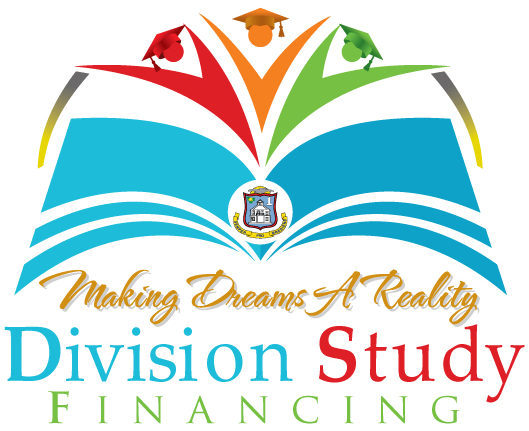Procedure to Activate you Study Financing
-
Step 1: Loan Agreement
- Login to https://my.studyfinancing-sxm.com/
- Update your profile and upload a recent photo of yourself
- Click on Activate Studyfinancing
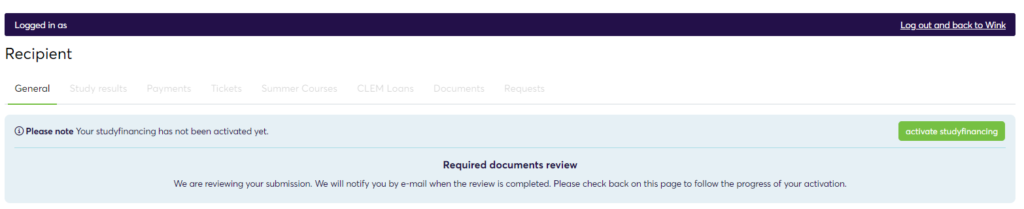
- Click on View and Sign to review and sign the Loan Agreement
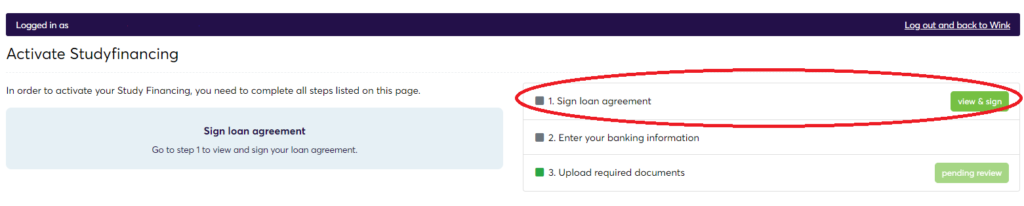
- Click on the links at the bottom of the page to download and review the legislation and policy
- A parent or legal guardian must co-sign the loan agreement if the recipient is a minor
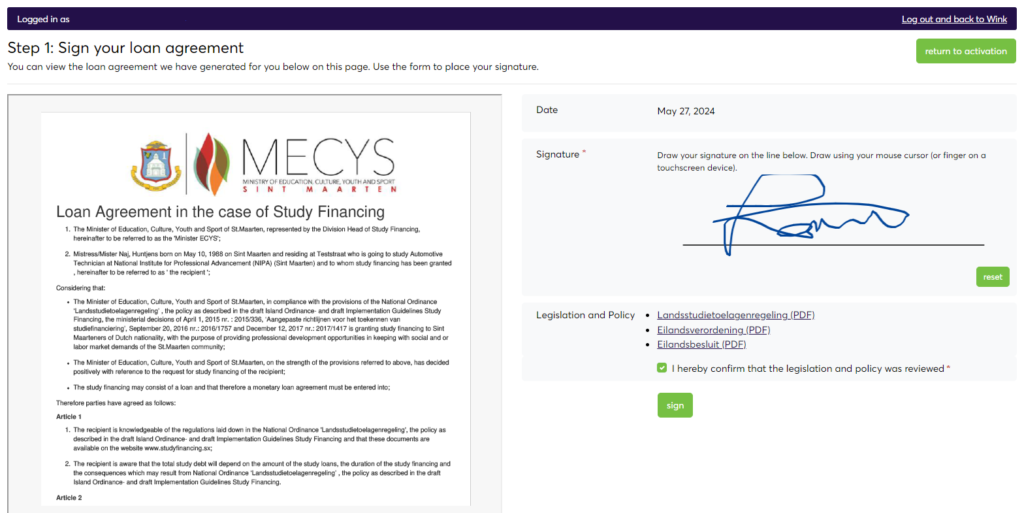
- After your the signing of the loan agreement has been reviewed and approved by Division Study Financing, you will receive an email prompting you to complete Step 2 of the activation process
-
Step 2: Bank Account, Financial Statement
- Login to https://my.studyfinancing-sxm.com/
- Click on Activate Studyfinancing, then:
- Opening a bank account
- Select Download Letters
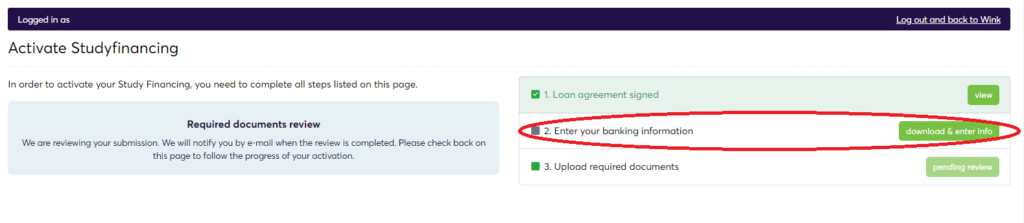
- Click on the Download button after Letter for your bank to:
- Select your prefer bank
- The letter addressed to the bank will download automatically

- Financial Statement
- If you need a guarantee letter to support your application to an educational institution then
- Click on the Download button after Letter for your educational institution
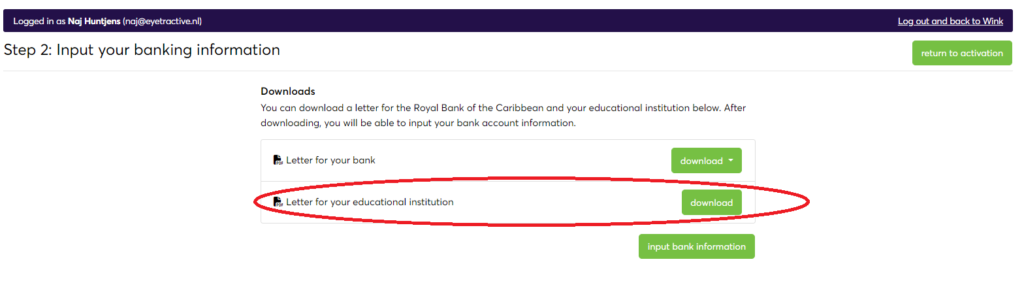
- Click here for the procedure to change your educational institution or send an email to info@studyfinancing-sxm.com or call WhatsApp: +1721-5273840
- Click on the Download button after Letter for your educational institution
- If you need a guarantee letter to support your application to an educational institution then
- After you receive (Please do not submit incomplete information):
- your bank account number
- Recent acceptance letter
- USA: I-20 form and Visa
- Canada: Study Permit
- UK: Student Visa
- NL: Conditional Acceptance
- Parental declarations (for the previous year eg.: In 2024, parental tax declarations for 2023 are required)
- Netherlands (Only) Deadline to submit is BEFORE July 15, 2023
- Proof of housing:
- a copy of a lease agreement or contract for an apartment or room Or
- If you will be residing with a family member or friends:
- Proof of homeownership or a copy of their lease agreement And
- A sign declaration from the homeowner that you will be residing with them and that you are able to register on their address to obtain your BSN number
- Minors
- A document from the Court of First Instance on St.Maarten legally appointing a person residing in the Netherlands as your guardian
- Passport number
- Proof of housing:
- A copy of your high school transcript (if not previously submitted)
-
Step 3: Updating Foreign Address and uploading required documents
- Login to https://my.studyfinancing-sxm.com/
- Click on Activate Study Financing, then:
- Select View & Upload after Upload required documents
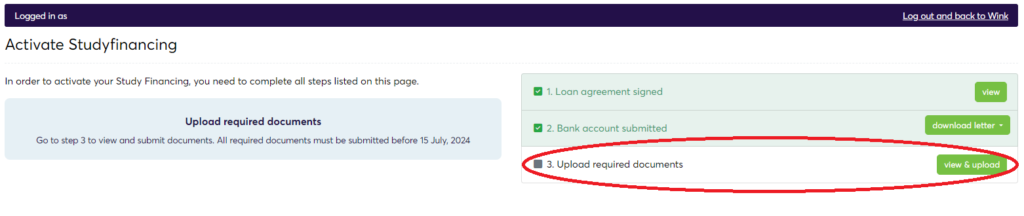
- Update your Start date and Foreign Address
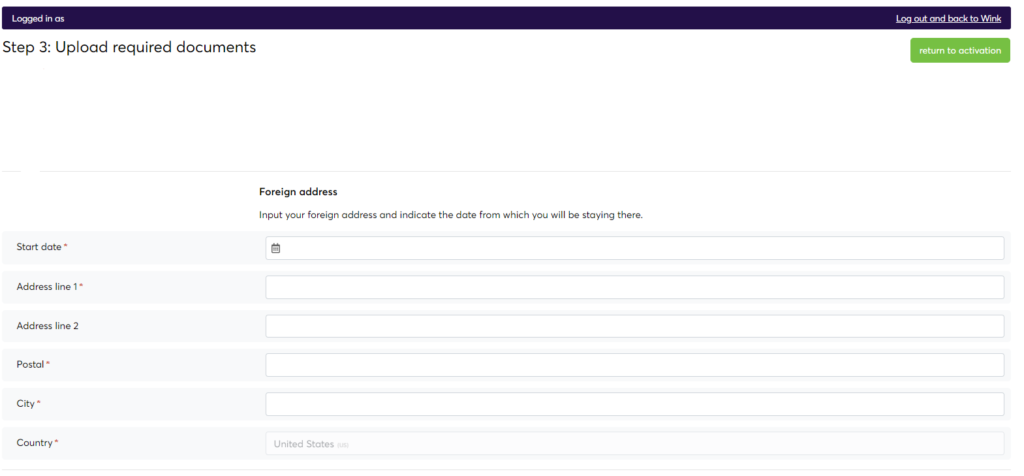
- Other Countries: Upload the required documents
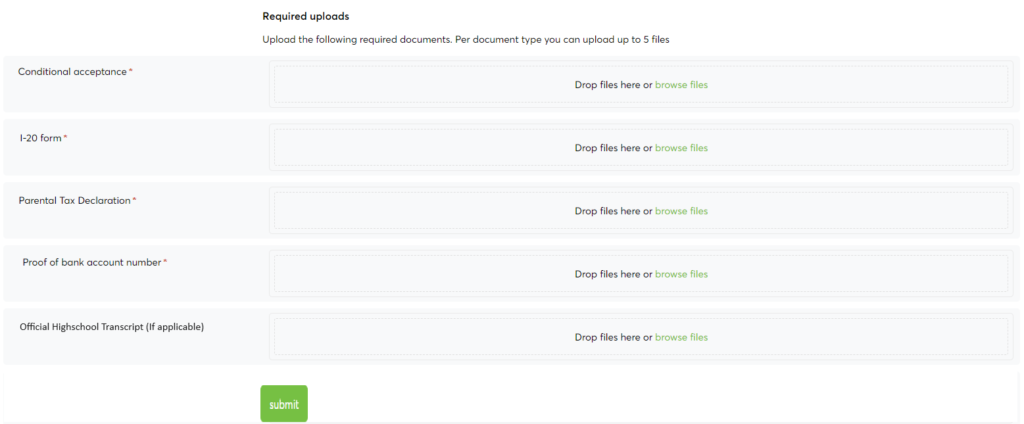
- The Netherlands: Upload the required documents
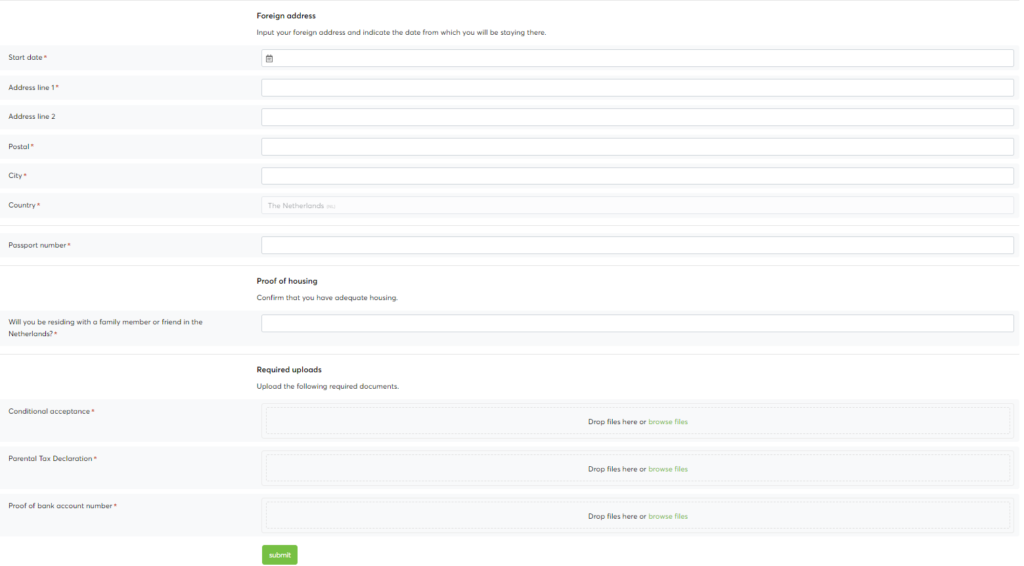
- Select View & Upload after Upload required documents
- After Division Study Financing reviews and approves the submitted information, you will receive an email indicating that your study financing was activated and your status will change from INACTIVE to ACTIVE.
-
Travelling abroad
-
Netherlands
- Group travel will be arranged to the Netherlands. You don’t need to request a ticket
- Travel, Accident-and Medical Insurance will be regulated via the InsureToStudy Insurance company in the Netherlands
-
All other countries (excluding St.Maarten)
-
-
Payments
- Payments will be disbursed after the study financing has been activated. Payments can be tracked via the portal.
- Netherlands: last week in July
- Other Countries (excluding St.Maarten):
- After the ticket is approved
- Sint Maarten (including online)
- Online: invoice for the tuition must be submitted to info@studyfinancing.sx or info@studyfinancing-sxm.com
- USM invoice or AUC- and NIPA registration must be submitted to info@studyfinancing.sx or info@studyfinancing-sxm.com
- Payments will be disbursed after the study financing has been activated. Payments can be tracked via the portal.
Other conditions may apply depending on the circumstances.