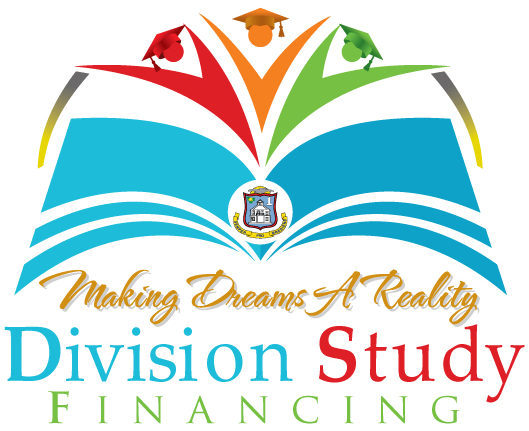Please read and follow the instructions and information on this page carefully.
- Create a login account.
- Verify your account by clicking on the link in the verification email sent to your email address.
- Start filling in the application form. You may save it and continue at a later time. Please note that your crib number is required. You must request this from the Tax Inspectorate.
- Scan and upload all the required documents into the application portal. Please ensure that the scanned documents are of a good clearly legible quality.
- The form must be DIGITALLY signed online by the applicant and the parent or legal guardian
- After you have finished filling in the application form, you can submit it for verification. If everything is in order, mark it as complete or final.
- Download and print the PDF version of the completed application form for your file.
- Your application for study financing will be verified by Division Study Financing. In the event that information is incorrect or incomplete you will receive an email requesting you to submit the required information online.
- Division Study Financing will subsequently schedule an appointment with the applicant to verify the original documents. (Only if needed)